Looking for ways to bring in fresh leads, boost your presence, or even make more money? Blog post ideas might be just what you’re looking for.
As a business, a blog post may help you develop trust between your target audience and your brand. Also, blogging is a great way to express yourself. Whether you’re a budding writer or have a pastime, you want to capture and share with others.
In this article, we’ve put up this detailed and user-friendly guide to establishing a blog. We’ll go through everything from finding a topic to selecting a blogging platform.
Sounds good? Let’s dive in!
How To Start Blogging And Drive Leads In 7 Simple Steps
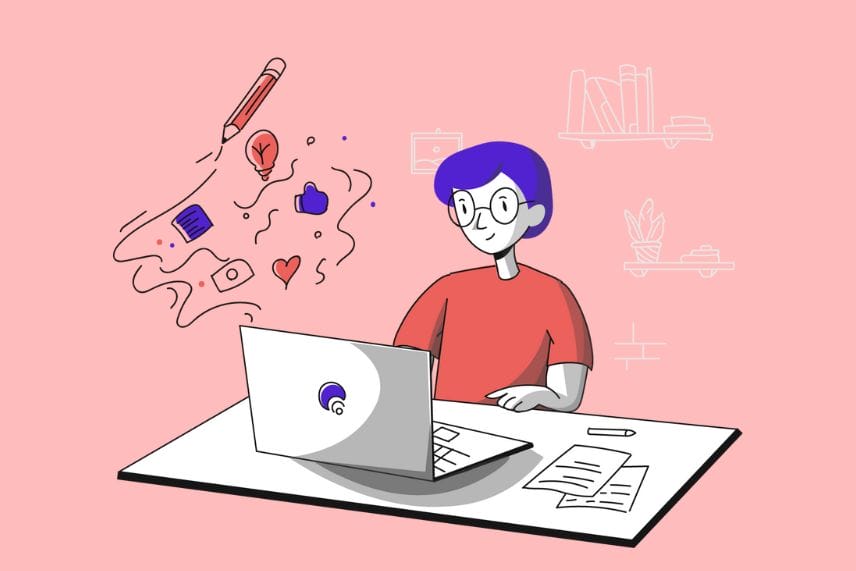
Identify Your Blogging Platform
After selecting a hosting package and a domain name, choose the blogging platform. Will it be Self-Hosted or Hosted?
When choosing a blogging platform, know the differences between hosted and self-hosted platforms. Or else, you risk operating your entire site on a platform that is too difficult to use. Or, it might not even have the features you want.
Typically, the choice is between a self-hosted or hosted platform:
Hosted Platform
A hosted site is all-inclusive and will help you get your blog up and running faster. Often, hosted platforms provide all the tools required to create a blog. It is unnecessary to buy hosting and a domain name separately.
An example of hosted platform is a website builder. This includes WordPress.com, Zyro, Squarespace, and Weebly. But do not mix WordPress.com with self-hosted WordPress.org.
Self-hosted Platform
This platforms often provide greater customization choices. But you will still have to pay a monthly subscription to host the site yourself, and it needs some upfront setup. If you’re thinking about becoming self-hosted, WordPress is the open-source platform to use.
If you choose a self-hosted website, you must buy blog hosting separately. Content management solutions like WordPress.org, Drupal, and Joomla are most often used self-hosted platforms. A content management system (CMS) enables users to create and administer websites using a graphical user interface. It allows individuals to make websites without building them from the ground up.
When selecting a platform, look out for;
Cost
Ease of use
Design
Integrations
Support
However, a hosted platform is preferable if you run a small blog with little content, such as an online portfolio. But, a self-hosted platform is a better long-term option if your blog has much content and you expect growth.
Pro Tip |
If you decide to use a self-hosted platform, go for the right web hosting provider and package. Choose a hosting package within your budget that gives a high uptime guarantee, and cutting-edge security technologies, and includes all the services you want. |
Structure Your Blog (to keep ‘technical SEO’ on lock from the beginning)
You could be tempted to overlook this aspect of SEO. But it is crucial to your organic traffic. Even if your content is the most detailed, valuable, and well-written, very few people will see it except a search engine can crawl it.
The goal of technical SEO is to boost a website’s technical standing so that search engines will rank its pages higher. The three pillars of technical optimization include making a blog fast, simpler to crawl, and more intelligible for search engines.
Technical SEO is a component of on-page SEO, which focuses on optimizing certain website aspects to improve ranks. It is the inverse of off-page SEO, which focuses on increasing a blog’s exposure through other methods.
Below are some few technical SEO best practices you should have in your bag:
Plan your website’s structure
Ensure it is crawlable and indexable
Use only HTTPs
Make your website load fast
Fix broken pages
Make it mobile-friendly
In addition, implementing SSL is a technical SEO practice to help structure your blog. Secure Sockets Layer (SSL) adds a layer of security between a web server (the software that handles internet requests) and a browser.
Thus, making your blog site secure. When a subscriber provides information to your sites, such as email or contact information, that information is less likely to be hacked since SSL protects it.
Pro Tip |
Search engines like secure websites. In fact, Google said that SSL would be considered when determining rankings. As a result, make the SSL variation of your homepage your preferred domain. |
Create an SEO Content Strategy

SEO content is written with search engine optimization in mind. An SEO strategy is the act of classifying a website’s content in order to increase its chances of showing in search results. In essence, it’s the procedure you adhere to in order to enhance your chances of obtaining organic search engine traffic.
Any SEO content strategy should start with topic ideation. Conduct keyword research and curate your topics around the keywords.Then, add the keywords naturally into your text since keyword stuffing is a major no-no.
Following these tips below will help you develop an SEO content strategy that has a higher chance of success.
Understand your target audience
Prioritize keyword research
Optimize your content – headings and meta description
Incorporate various content formats, such as eBooks, infographics, videos, polls, and more.
Create a content calendar
Measure and track results to determine what’s working.
Pro Tip |
Create a link building plan. Incorporate both powerful internal and external links, and provide a mechanism to promote backlinking from reliable websites and influencers. |
Start Writing Blog Articles
Now that you’ve set up your blog, the next thing is to create content. The content is what will lure your visitors in and keep them coming back. Besides, the style and layout are entertaining and vital.
So, how do you go about creating one of these exciting and educational pieces?
Write Your First Blog Post
Now that you’ve mastered the technical information, it’s time to write your first blog post. And no, this is not the place to welcome visitors to your site or to introduce oneself.
For instance, “Welcome to my blog! This is the subject I’ll be discussing. Here are the links to my social media accounts. “Would you please follow me?”). No!
Begin with the “low-hanging fruit.” If you select a broad topic covered by big competitors or well-known brands, your post may appear on a different page than the first page of search engines (SERPs). So, give your new blog a chance by picking a topic on which few bloggers have written.
Let’s go over the process.
Choose A Topic You Enjoy Writing
Before you begin, choose a topic for your blog. For instance, if you own a sportswear brand, you may write about running shoes.
Pro Tip |
Don’t start your first blog post with a “how-to” guide. This is because there is no proof of your credibility. Before showing others how to perform something, prove that you are a thought leader in your sector and a reliable source. |
Optimize For A Low-Volume Keyword
Identify a keyword with a few Google searches. We suggest you stick to about 10 to 150 monthly searches. These terms have less competition and may help your new blog article rank higher on search engines.
To select a topic, do keyword research tools. Ubbersuggest, Wordtracker, Moz, Ahrefs, and more are some of these.
When you put a keyword into any software, it will produce a list of similar terms. Scan the list and select the one with the lowest search volume.
Use ‘Content Upgrade’ as a Lead Generation Strategy
One of the tried-and-true blog post ideas to boost lead generation is to offer content upgrades. Upgraded content provides more helpful information in return for an email address. One of the simplest methods to include a content upgrade into your blog is to continue the content on a unique, email-gated page.
If you’re composing a listicle blog piece with your ten leading items, continue with 5, 10, and 15+ more items in a content upgrade. When you subscribe, your readers can learn more in your upgrade PDF.
In addition, you can place calls to action for your content upgrades throughout the blog article. This will further raise the possibility for someone to provide their email address.
Repurpose and Distribute Your Articles
The adage “content is king” is common among marketers. This is because engaging content raises brand exposure, produces new leads, and keeps customers interested. However, content distribution is queen. To yield fresh leads, you must have a repurposing attitude to expand the reach and value of content.
Repurposing old content is a fantastic approach to driving traffic to your content without much effort. Thus, it makes it more engaging for current readers and pertinent to a new audience.
Likewise, you don’t have to create each article, video, and infographic from scratch. Instead, you may use new information as the foundation for articles, videos, social media postings, webinars, and other types of content.
Pro Tip |
Think about publishing your blog post on Medium, Reddit, Quora, or Business2Community. While republishing content might increase the audience for your blog articles, consider if doing so on a site with a better page rank would cause the original piece to be outranked. |
Use social media to drive in a ton of converting visitors. |
Ads Retargeting of Blog Visitors
Not every person who visits your website will respond to a call to action on their initial visit. Several factors will cause a visitor to leave without taking no lead-generating steps. Some visitors may be in a rush or overlook your CTA if your offer isn’t strong enough.
However, you may still reach these readers with ad retargeting. A pixel linked to your website places an anonymous cookie on the reader’s browser each time a new visitor arrives at your page. When a new visitor visits your website, a bit termed a pixel associated to your site puts an anonymous cookie on the reader’s browser.
With this, you can still advertise to your audience even after they leave your website since it tracks them around the internet. It ensures that it shows the ads to those who have visited your blog.
Retargeting ads are essential for lead generation. This is because it enables you to focus your marketing and advertising efforts on customers who are already familiar with and interested in your blog.
Pro Tip |
To employ ad retargeting, you must use a provider’s services, such as ReTargeter or AdRoll. |
Final Thoughts
With blogging, you may increase conversion rates and acquire quality prospects. In addition, you may establish yourself as an industry thought-leader, and increase brand recognition. To start blogging on your new domain, follow the guides we provided above.