Security is likely the most challenging issue that businesses face today. All firms, regardless of size or industry, are targets for fraudsters aiming to steal data, alter, or cause havoc.
Everyone is familiar with the effects of compromising sensitive information on the corporate sector. And it’s not appealing. While online security is not the most exciting topic, it is one of the most crucial things to look into while working on your company’s website.
So, what are the biggest security risks that businesses face today?
Security Threats to Your Business: How to Spot Them!

Broken Authentication
Do your clients have profiles on your site?
When your customers log in, you always authenticate their identity. But when authentication is compromised, hackers can assume somebody’s identity. They can pose as authorized users and engage in various fraudulent activities.
Thousands of legit username/password variations are available to attackers. And, as we all know, many individuals need to update their passwords.
However, password managers can assist you with this. They can create bogus default admin accounts. They have automatic tools for hacking systems and keen eyes for spotting weaknesses on sites where those automated tools should be used. To penetrate your system, they may need access to one account.
Set up multifactor authentication wherever feasible to guard against this type of attack. The more hurdles an attacker must leap through, the more difficult it is for them to access your computer. Also, give heed to session management and appropriately configure application timeouts.
In addition, log them out of the system when they close a browser. The entire system remains susceptible when a user exits a session while remaining logged in.
Distributed Denial Of Service (DDoS) Attacks
DDoS assaults have struck down several high-profile firms in recent years. This includes the BBC, the cloud-based internet performance management business Dyn, and presidential candidate Donald Trump’s election campaign website.
According to Phill Everson, Deloitte’s UK director of cyber risk services, “DDoS assaults will not only scale up to a terabit per second in some cases this year but also grow in frequency to a total of 10 million attacks.”
The volume and magnitude of such breaches would test the defenses of organizations of all sizes.
Phishing Attacks
Phishing attacks are the most severe, destructive, and prevalent threat to small businesses. Phishing accounts for 90% of all breaches businesses suffer, which increased by 65% in 2022. Also, it caused over $12 billion in company losses.
Phishing attacks happen when an intruder poses as a reliable source. Then he persuades a victim to open a malicious file, click a malicious link, or provide sensitive data, account information, or login credentials.
Recently, phishing assaults have become much more advanced. And attackers are becoming more effective in impersonating real business connections. Corporate Email Compromise has also increased, with bad actors using phishing campaigns to get business email account credentials from high-level executives and then using these accounts to seek payments from staff fraudulently.
Part of what makes phishing assaults so dangerous is how hard they are to counter. They use social engineering to target individuals within a firm rather than technical flaws. But there are technical countermeasures to phishing assaults.
Multifactor authentication (MFA) can help mitigate phishing risks. When users enter an account, MFA adds an extra layer of protection to the verification process. This is often sent as an SMS code, a touch notice on a trusted device, or a biometric check, such as a fingerprint or FaceID scan.
So if an attacker gets the login and password through phishing, he cannot access your account without that extra bit of data known only to the user if MFA is enabled.
Security Awareness Training is the ultimate layer of defense against phishing attacks on emails. These solutions enable you to safeguard your staff by testing and educating them to detect and report phishing attempts.
Pro Tip A robust Email Security Gateway, such as Proofpoint Essentials or Mimecast, can keep phishing emails from accessing your employees’ inboxes. Cloud-based email security services like IRONSCALES can also help protect your company from phishing attempts. These systems enable users to flag phishing emails, which administrators delete from all user inboxes. |
Smishing (SMS-Based Phishing)

SMS-based phishing, often known as “Smishing,” may initially seem to come under the overall “phishing” umbrella. But there are a number of vital differences. Most phishing occurs online via emails or web surfing. Whereas smishing happens via SMS text messages on your phone.
How does it function?
A user will receive an SMS text message from the attacker. When you open a text message, the attack does not begin. But it does start when you click a link in the message.
Why are more attackers using SMS-based phishing instead of traditional email phishing?
Many email services, such as Google or Microsoft Outlook, are intelligent enough to recognize phishing emails and mark them as spam. As a result, most phishing attacks go unnoticed by ordinary email users.
However, anyone may get a text message and click on a malicious link!
What are the most prevalent smishing attacks?
A mail from “your bank” requesting your social security number.
A “delivery carrier” asks that you plan a package delivery.
Other organizations may request that your firm click a link or provide information.
Pro Tip Never click on a link in a text message. Most banks and companies will not request information by SMS message; instead, they will contact or write to you. |
IoT Attacks
According to IoT Analytics, there will be around 27 billion connected IoT devices. IoT devices are computational, digital, and complex machines that can transfer data independently via a network. Examples include desktop computers, laptops, mobile phones, smart security devices, and other IoT devices.
As the popularity of IoT devices grows at an incredible rate, so are the cyber security threats. Attacking IoT devices risks compromising critical user data. Safeguarding IoT devices is one of the most challenging tasks in Cybersecurity.
The reason is that getting access to these devices may allow other harmful attacks. It can lead to further cybersecurity threats, such as ransomware attacks and significant data breaches. Thereby costing firms a lot of money and time to recover from.
Bring Your Own Device (BYOD)
BYOD (Bring Your Own Device) is a growing trend that many firms now adopt. Workers who bring their own devices can use them at home or while traveling. Thereby allowing them to work from locations other than the office.
When staff bring their gadgets to work, it might cause complications. Some firms, however, adopt BYOD without fully grasping the security threats that it may pose. Employees’ devices may not have the same level of protection as business devices. Also, they may be very easy to penetrate.
Businesses that enable BYOD should have a firm policy in place that all workers must follow. They should adopt security measures such as only allowing access to workplace networks over a virtual private network (VPN). And enabling workers to use 2FA on all their accounts.
Pro Tip Employee education is critical. Employees need to know what appropriate cyber security threats are and the possible ramifications for the firm if not followed. |
PDF Scams
PDF scams, like phishing, have one purpose in mind. This is to convince you to open an attached PDF. They entail emailing with a message, usually noting that security measures have been modified. When you open the enclosed PDF, you expose your device to viruses or ransomware.
Why do PDF frauds work so well?
Contrary to several email scams, you don’t need to click a link to provide information. PDF fraudsters know that consumers are skeptical of emails that urge them to click a link. People are more inclined to open a PDF if they think it is a statement balance or a press release.
PDF attachments are often shared in the office via email, Slack, and other messaging systems. Because our brains link PDFs with business, workers are more inclined to relax their guard and open them.
To avoid this risk, teach your personnel to look for generic or strange email addresses. If someone receives bank statements by email, be sure the sender’s email address is from the bank, not a generic one.
Keep an eye out for uncommon or generic headers. PDF scams often use generic titles like “Sir” or “Madam” instead of your name.
Pro Tip Ensure that your PCs and network have up-to-date and safe virus protection. Security will help safeguard your organization and inform your IT staff if someone opens a PDF scam. |
Insider Attacks
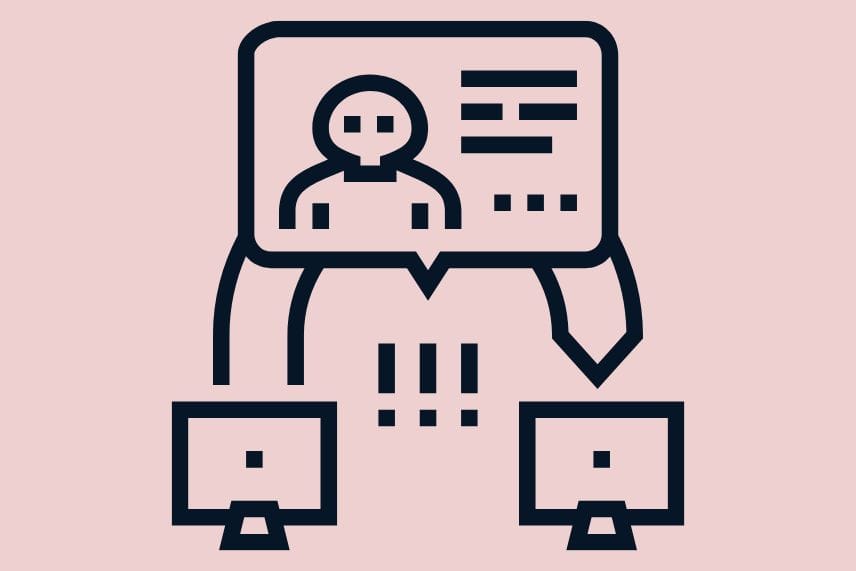
While most cyber security threats for firms are external, there may be cases of an inside attack. Employees with malicious intent may leak or transfer sensitive information to competitors or other parties. This might lead to significant financial and brand damages for the firm.
However, you may avoid these computer security concerns by monitoring data. Also, monitor inbound and outbound network traffic.
Installing firewalls to route data via a centralized server or restricting file access based on work responsibilities can help reduce the danger of insider attacks.
Other Companies
Many firms face an issue in today’s economic climate. They must consider not just their cybersecurity policies. But also the cyber security protocols of other businesses with whom they collaborate. They are the weakest links in the chain.
Your firm may have rigorous cyber security policies. But if a third party with which your company does business is hacked, attackers may gain access to your network. This happened in the Petya attack. A tax and accounting software program named MEDoc was hacked. And it was used to introduce Petya into business networks for the first time.
Network segmentation servers can help protect against vulnerabilities in third-party cyber security. If that isn’t possible, it’s better to talk to potential vendors before doing business. It will help ensure that they take cyber security seriously.
Data Exposure
Data breaches leave database information vulnerable to theft or hacking. Database exposure may arise in several ways.
Many hackers use social engineering tactics to get login credentials, while others use malware. Database vulnerability is critical since businesses use servers to house client information. Most firm databases contain customer contact information. Others include banking data or identification records such as Social Security numbers.
Consider the scenario where a firm exposes names, email addresses, and birthdates from a database vulnerability. A hacker may use this data to impersonate a local hospital. He could email each person with their name and birthday. These individuals are likelier to click on the link in an email since it contains their name and birthdate and so seems authentic.
Personal information of around 250,000 American and British job applicants was recently exposed after two recruiting sites, Authentic Jobs and Sonic Jobs, forgot to establish their cloud databases as private. As a result, personal information such as contact details, email addresses, driving license numbers, and wage expectations became public.
When the two firms learned of the vulnerability, they promptly made their databases private. Though no one is certain of how much data was stolen by hackers. But it presented a gold mine of personal information for future social engineering intrusion.
To avoid such, maintain the physical hardware in a safe, secured room. This helps to avoid theft and prevents unauthorized people from accessing it using a portable hard drive.
Pro Tip Ensure that you have a database and a web application firewall. A closed door safeguards your physical server and hardware, while firewalls protect your server on the internet. Also, encrypt the server’s data and preserve frequent backups. |
Final Thoughts
It can be daunting to guard against new cyber security threats as they emerge. Billions of hackers working 24 hours a day to create new attack techniques can update their defenses, and the most robust cybersecurity may not guarantee assault protection.
For this reason, it is critical to support your cybersecurity plan with enough insurance. It will help to ensure that, even if you are the victim of a successful attack, the damages will not bankrupt your firm.